jquery-ui.js
jquery.js
스크롤메뉴.html, .css, .js
<!DOCTYPE html>
<html lang="en">
<head>
<meta charset="UTF-8">
<meta http-equiv="X-UA-Compatible" content="IE=edge">
<meta name="viewport" content="width=device-width, initial-scale=1.0">
<title>Document</title>
<script src="js/jquery.js"></script>
<style>
*{margin: 0; padding: 0;}
ul,li{ list-style: none;}
a{text-decoration: none;}
#wrap{width: 100%;}
#header{position: fixed; top:0px; left: 0px; z-index: 9999; opacity: 0.5;
width: 100%; height: 120px; background-color: blueviolet;}
#header ul {margin: 0 auto; margin-top:45px ; width: 1000px; height: 30px;}
#header ul li{ float: left; width: 200px;
text-align: center; line-height: 30px;}
#header ul li a{ color:#fff; font-size:25px}
#header ul li.on a{ color:#000; font-size:30px}
#contents{ width: 100%;}
#contents > div{ padding-top:120px ; width: 100%; height: 800px;}
#contents > div.con1{background-color: burlywood;}
#contents > div.con2{background-color: rgb(33, 216, 192);}
#contents > div.con3{background-color: rgb(47, 223, 30);}
#contents > div.con4{background-color: rgb(131, 129, 231);}
#contents > div.con5{background-color: rgb(150, 46, 119);}
#q_mn{position: absolute; top:150px; right:50px;
z-index: 1000;
width: 60px; height: 140px;
border-radius: 10px;
background-color: cornsilk;}
#q_mn ul.btns{}
#q_mn ul.btns li{ margin-bottom: 5px; text-align: center;}
#q_mn ul.btns li a{ color:#555;}
#q_mn ul.btns li.on a{ color:darkblue;}
</style>
<script>
$(document).ready(function(){
var menu = $(".btns li");
var section = $("#contents > div");
var h = $(window).height();
$("#contents > div").height(h);
$(window).resize(function(){//화면크기 바뀔때 높이 같이 수정
var h = $(window).height();
$("#contents > div").height(h);
});
menu.click(function(e){
e.preventDefault();// a태그의 href이벤트를 초기화
var tg = $(this);
var i = tg.index();
var tt = section.eq(i).offset().top;
$("html,body").stop().animate({scrollTop:tt});
});
//메뉴에 addClass로 주석처리
$(window).scroll(function(){
var sct = $(window).scrollTop();//현재 화면의 scrollTop를 변수 sct로 사용
$("#contents > div").each(function(){//contents안에 div를 순서대로 처리
var tg = $(this);
var i = tg.index(); //con1, con2, con3, con4, con5
if(tg.offset().top <= sct){//해당되는 con들중에 현재 scrollTop에 위치가 동일하다면
menu.removeClass("on");//모든메뉴에서 class가 있다 삭제
menu.eq(i).addClass("on");
}
});
});
//퀵메뉴작업
$(window).scroll(function(){
var winTop = $(window).scrollTop() + 200;
$("#q_mn").stop().animate({top:winTop + "px"},500);
});
});//$(document).ready()이벤트 닫기
</script>
</head>
<body>
<div id="wrap">
<div id="header">
<ul class="btns">
<li><a href="#con1">con1</a></li>
<li><a href="#con2">con2</a></li>
<li><a href="#con3">con3</a></li>
<li><a href="#con4">con4</a></li>
<li><a href="#con5">con5</a></li>
</ul>
</div>
<div id="contents">
<div class="con1" id="con1">con1</div>
<div class="con2" id="con2">con2</div>
<div class="con3" id="con3">con3</div>
<div class="con4" id="con4">con4</div>
<div class="con5" id="con5">con5</div>
</div>
</div>
<!-- 퀵메뉴 -->
<div id="q_mn">
<ul class="btns">
<li><a href="#con1">con1</a></li>
<li><a href="#con2">con2</a></li>
<li><a href="#con3">con3</a></li>
<li><a href="#con4">con4</a></li>
<li><a href="#con5">con5</a></li>
</ul>
</div>
</body>
</html>버튼 슬라이드 배너 3종류(좌우 슬라이드, 상하 슬라이드, 디졸브 슬라이드)
jquery-1.9.1.min.js
jquery-ui.js
jquery.js
slidebanner.js(공통)
$(function(){
var current = 0;//현재 보이는 이미지의 인덱스 0부터
var setIntervalId;
//지역변수(특정함수내에서만 존재하는 변수),
//전역변수(위치와 상관없이 스크립트 전체에서 사용할 수 있는변수)
$("#btns > li").eq(0).addClass("on");//첫번째 버튼에 현재 이미지가 보이닌까 주석으로 클래스 적용
$("#btns > li").click(function(){//
var i = $(this).index();
//console.log(i);
$("#btns > li").removeClass("on");
$(this).addClass("on");
move(i);//해당되는 버튼의 번호를 매개변수로 보냄
});
//left_btn
$(".l_mn").click(function(){
var n = current - 1;
if(n == -1){
n = 3;
}
$("#btns > li").removeClass("on");
$("#btns > li").eq(n).addClass("on");
move(n);
//console.log(current);
});
//right_btn
$(".r_mn").click(function(){
var n = current + 1;
if(n == 4){
n = 0;
}
$("#btns > li").removeClass("on");
$("#btns > li").eq(n).addClass("on");
move2(n);
//console.log(current);
});
//자동실행되는 함수를 제어
$("#wrap").on({
mouseover:function(){
clearInterval(setIntervalId);;//자동실행을 중지
},
mouseout:function(){
timer();// 자동실행을 위해 자동실행 함수를 호출
}
});
//자동실행
//setInterval(실행문, 시간) 시간차를 자동으로 실행
//clearInterval() setInterval()의 중지하는 명령어
timer();// 함수 호출
function timer(){
setIntervalId = setInterval(function(){
var n = current + 1; //1 2 3
if(n == 4){
n = 0;
}
$("#btns > li").removeClass("on");
$("#btns > li").eq(n).addClass("on");
move(n);
},3000)
}좌우 슬라이드.js
//애니메이션 함수 -왼쪽으로 이동
function move(n){//1
if(current == n) return; //2
var currentEl = $("#view ul li").eq(current);//0 1 2 3
var nextEl = $("#view ul li").eq(n);
currentEl.css({left:"0%"}).animate({left:"-100%"});
nextEl.css({left:"100%"}).animate({left:"0%"});
current = n; //2-> 현재 보이는 이미지대상
}
//애니메이션 함수 -오른쪽으로 이동
function move2(n){//1
if(current == n) return; //2
var currentEl = $("#view ul li").eq(current);//0 1 2 3
var nextEl = $("#view ul li").eq(n);
currentEl.css({left:"0%"}).animate({left:"100%"});
nextEl.css({left:"-100%"}).animate({left:"0%"});
current = n; //2-> 현재 보이는 이미지대상
}상하 슬라이드.js
//애니메이션 함수 -왼쪽으로 이동
function move(n){//1
if(current == n) return; //2
var currentEl = $("#view ul li").eq(current);//0 1 2 3
var nextEl = $("#view ul li").eq(n);
currentEl.css({top:"0px"}).animate({top:"-450px"});
nextEl.css({top:"450px"}).animate({top:"0px"});
current = n; //2-> 현재 보이는 이미지대상
}
//애니메이션 함수 -오른쪽으로 이동
function move2(n){//1
if(current == n) return; //2
var currentEl = $("#view ul li").eq(current);//0 1 2 3
var nextEl = $("#view ul li").eq(n);
currentEl.css({top:"0px"}).animate({top:"450px"});
nextEl.css({top:"-450px"}).animate({top:"0px"});
current = n; //2-> 현재 보이는 이미지대상
}디졸브 슬라이드.js
//애니메이션 함수 -왼쪽으로 이동
function move(n){//1
if(current == n) return; //2
var currentEl = $("#view ul li").eq(current);//0 1 2 3
var nextEl = $("#view ul li").eq(n);
currentEl.css({opacity:1}).animate({opacity:0});
nextEl.css({opacity:0}).animate({opacity:1});
current = n; //2-> 현재 보이는 이미지대상
}
//애니메이션 함수 -오른쪽으로 이동
function move2(n){//1
if(current == n) return; //2
var currentEl = $("#view ul li").eq(current);//0 1 2 3
var nextEl = $("#view ul li").eq(n);
currentEl.css({opacity:1}).animate({opacity:0});
nextEl.css({opacity:0}).animate({opacity:1});
current = n; //2-> 현재 보이는 이미지대상
}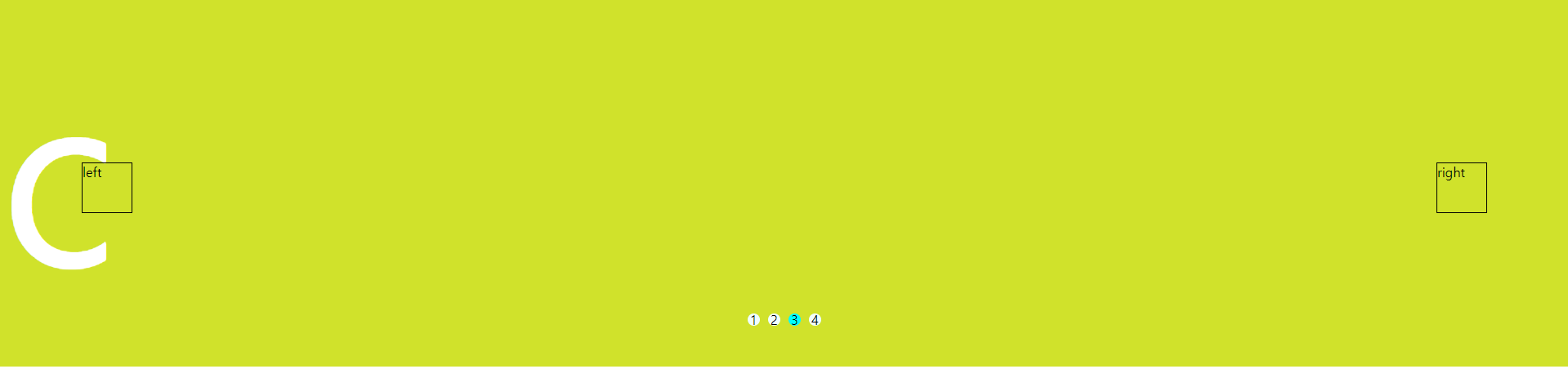
슬라이드배너.html, .css (공통)
<!DOCTYPE html>
<html lang="en">
<head>
<meta charset="UTF-8">
<meta http-equiv="X-UA-Compatible" content="IE=edge">
<meta name="viewport" content="width=device-width, initial-scale=1.0">
<title>슬라이드 배너</title>
<script src="js/jquery.js"></script>
<script src="js/slidebanner.js"></script>
<style>
*{margin: 0; padding: 0;}
ul, li{list-style: none;}
a{text-decoration: none;}
#wrap{ width: 100%; height: 450px; position: relative;}
#view{width: 100%; height: 450px; position: relative; overflow: hidden;}
#view ul{}
#view ul li{width: 100%; height: 450px; position: absolute; top:0;
font-size: 300px; color:#fff;}
#view ul li:nth-child(1){left:0; z-index: 400; background-color: blueviolet;}
#view ul li:nth-child(2){left:0; z-index: 300; background-color: rgb(43, 226, 43);}
#view ul li:nth-child(3){left:0; z-index: 200; background-color: rgb(208, 226, 43);}
#view ul li:nth-child(4){left:0; z-index: 100; background-color: rgb(96, 153, 238);}
#btns{position: absolute;
left: 50%; bottom:50px; z-index: 1000;
margin-left: -45px; }
#btns li{width: 15px; height: 15px; border-radius: 50%;
background-color: azure; float: left;
text-align: center; line-height: 15px;
margin-right: 10px; cursor: pointer;}
#btns li:hover{background-color: aqua;}
#btns li.on{background-color: aqua;}
.l_mn{width:60px; height: 60px; border:1px solid #000; cursor: pointer;
position: absolute; top:200px; left:100px ; z-index: 9999;}
.r_mn{width:60px; height: 60px; border:1px solid #000; cursor: pointer;
position: absolute; top:200px; right:100px ; z-index: 9999;}
</style>
</head>
<body>
<div id="wrap">
<!-- 화면에 보여질 이미지그룹 -->
<div id="view">
<ul>
<li>a</li>
<li>b</li>
<li>c</li>
<li>d</li>
</ul>
</div>
<!-- 이미지들을 제어할 버튼그룹 -->
<ul id="btns">
<li>1</li>
<li>2</li>
<li>3</li>
<li>4</li>
</ul>
<!-- 좌우에 버튼 -->
<div class="l_mn">left</div>
<div class="r_mn">right</div>
</div>
</body>
</html>
'코리아 IT아카데미 > Javascript·Jquery~~~' 카테고리의 다른 글
| 9일차 | 화면확대축소, kwicks 라이브러리 네비바, 마우스 휠, 나이스 스크롤, 니드팝업 (0) | 2022.03.30 |
|---|---|
| 8일차 | 애니메이션과 css차이, 가로스크롤메뉴, 마우스 따라 움직이는 네비게이션바,toggle, tooltip 도움말 효과 (0) | 2022.03.30 |
| 6일차 | 자동 슬라이드 배너, 자식부모관계, 박스사이즈, 스크롤값, 드래그값 (0) | 2022.03.17 |
| 5일차 | 기본적인 갤러리, 일반적인 슬라이드 갤러리 (0) | 2022.03.17 |
| 4일차 | jquery(가로메뉴, 세로메뉴 , 애니메이션, 풀다운 메뉴) (0) | 2022.03.17 |



