
<!DOCTYPE html>
<html lang="en">
<head>
<meta charset="UTF-8">
<meta http-equiv="X-UA-Compatible" content="IE=edge">
<meta name="viewport" content="width=device-width, initial-scale=1.0">
<title>setTimeout</title>
</head>
<body>
<script>
const hi = function(){
alert('안녕하세요')
};
const st = window.setTimeout(hi,2000);//2초후 hi함수가 실행
//setTimeout(실행함수, 시간) 시간이되었을때 한번만 실행
//clearTimeout(st) setTimeout()실행중지
</script>
</body>
</html>
<!DOCTYPE html>
<html lang="en">
<head>
<meta charset="UTF-8">
<meta http-equiv="X-UA-Compatible" content="IE=edge">
<meta name="viewport" content="width=device-width, initial-scale=1.0">
<title>setTimeout</title>
<!-- 01-2.html -->
</head>
<body>
<script>
const hi = function(){
console.log('안녕하세요');
};
const clearInter =function(){
console.log('hi함수가 중지되었습니다');
clearInterval(si);
}
const si= window.setInterval(hi, 2000); //2초마다 hi함수를 호출
//setInterval(실행문,3000) 3초를 간격으로 실행
</script>
<button onclick = "clearInter()">자동실행중지</button>
</body>
</html>
<!DOCTYPE html>
<html lang="en">
<head>
<meta charset="UTF-8">
<meta http-equiv="X-UA-Compatible" content="IE=edge">
<meta name="viewport" content="width=device-width, initial-scale=1.0">
<title>노드추가</title>
<!-- 02-0.html -->
</head>
<body>
<h2>노드의 추가</h2>
<p id="item1">자바스크립트</p>
<p id="item2">PHP</p>
<hr/>
<div id="list">
<p id="js">node.js</p>
<p>react</p>
</div>
<hr/>
<p id="text">지금 시간은 오전 9시 30분입니다</p>
<button onclick="appenNode()">노드추가1</button>
<button onclick="insertNode()">노드추가2</button>
<button onclick="appendText()">텍스트추가</button>
<script>
'use strict';
const appenNode = function(){
const parent = document.getElementById('list');
const newItem = document.getElementById('item1');
parent.appendChild(newItem);
}
const insertNode = function(){
const parent = document.getElementById('list');
const js = document.getElementById('js');
const newItem = document.getElementById('item2');
parent.insertBefore(newItem,js);
}
const appendText = ()=>{
const text = document.getElementById('text').firstChild
text.insertData(7, " 수업 시작한지 30분째인 ");
}
</script>
</body>
</html>노드 생성
createElement() : 새로운 요소 노드를 만듬
createAttribute() : 새로운 속성 노드를 만듬
createTextNode() : 새로운 텍스트 노드를 만듬

<!DOCTYPE html>
<html lang="en">
<head>
<meta charset="UTF-8">
<meta http-equiv="X-UA-Compatible" content="IE=edge">
<meta name="viewport" content="width=device-width, initial-scale=1.0">
<title>노드생성</title>
<!-- 02-1.html -->
</head>
<body>
<h2>노드의 생성</h2>
<p id="el">새로운 문장이 이 문장 앞에 추가됩니다</p>
<p id="attr">이 단락에 새로운 속성이 추가됩니다</p>
<p id="text"></p>
<button onclick="createNode()">요소 노드 생성</button>
<button onclick="createAttr()">속성 노드 생성</button>
<button onclick="createText()">텍스트 노드 생성</button>
<script>
'use strict';
const createNode = function(){
const elNode = document.getElementById('el');
const newNode = document.createElement('p');//<p></p>생성
newNode.innerHTML="<b>새로운 요소 입니다</b>"//<p><b>새로운 요소 입니다</b></p>
document.body.insertBefore(newNode, elNode)
}
const createAttr = function(){
const attr = document.getElementById('attr');
const newAttr = document.createAttribute('style');// style=""
newAttr.value = 'color:white; background-color:deeppink;';
// style="color:white; background-color:deeppink;"
attr.setAttributeNode(newAttr);
}
const createText = () => {
const textNode = document.getElementById('text');
const newText = document.createTextNode('새로운 텍스트입니다');
textNode.appendChild(newText);
}
</script>
</body>
</html>노드 제거
removeChild() : 자식 노드 리스트에서 특정 자식 노드를 제거. 성공적으로 노드가 제거되면 노드를 리턴. 노드가 제거될 때 제거되는 노드의 모든 자식들도 다같이 제거
removeAttribute() : 속성의 이름을 이용하여 특정 속성 노드를 제거

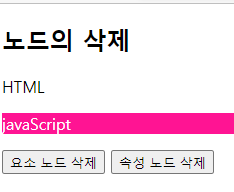
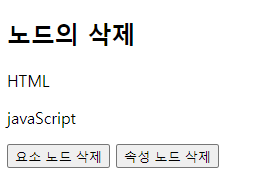
<!DOCTYPE html>
<html lang="en">
<head>
<meta charset="UTF-8">
<meta http-equiv="X-UA-Compatible" content="IE=edge">
<meta name="viewport" content="width=device-width, initial-scale=1.0">
<title>노드삭제</title>
<!-- 02-2.html -->
</head>
<body>
<h2>노드의 삭제</h2>
<div id="list">
<p>HTML</p>
<p id="item">CSS</p>
<p id="js" style="background-color: deeppink; color:white;">javaScript</p>
</div>
<button onclick="removeNode()">요소 노드 삭제</button>
<button onclick="removeAttr()">속성 노드 삭제</button>
<script>
'use strict';
const removeNode = function(){
const parent = document.getElementById('list');
const removeItem = document.getElementById('item');
const result = parent.removeChild(removeItem);
console.log(result);
}
const removeAttr = function(){
const js = document.getElementById('js');
js.removeAttribute('style');
}
</script>
</body>
</html>노드 교체
replaceChild() : 기존의 요소 노드를 새로운 요소 노드로 교체할 수 있음
replaceData() : 텍스트 노드의 텍스트 데이터를 교체할 수 있음


<!DOCTYPE html>
<html lang="en">
<head>
<meta charset="UTF-8">
<meta http-equiv="X-UA-Compatible" content="IE=edge">
<meta name="viewport" content="width=device-width, initial-scale=1.0">
<title>노드교체</title>
<!-- 02-3.html -->
</head>
<body>
<h2>노드의 교체</h2>
<div id="parent">
<p id="first"></p>
<p>김사과</p>
<p>오렌지</p>
<p>반하다</p>
</div>
<p id="second">이메론</p>
<hr/>
<p id="text">제가 좋아하는 과일은 사과입니다</p>
<button onclick="changeNode()">요소 노드 교체</button>
<button onclick="changeText()">텍스트 노드 교체</button>
<script>
'use strict';
const changeNode = function(){
const parent = document.getElementById('parent');
const first= document.getElementById('first');
const second = document.getElementById('second');
parent.replaceChild(second, first);
}
const changeText = function(){
const text = document.getElementById('text').firstChild;
text.replaceData(12,5,'메론이었나');
//replaceData(글자위치,수정할글자수,'수정할 내용');
}
</script>
</body>
</html>* 동기와 비동기
프로그램이 동작하는 상태에서 완전히 해당 내용을 끝내고 다음으로 제어를 넘기는 방식을 동기식,
동작이 끝나지 않은 상태에서도 제어권을 넘긴 후 프로그램을 계속 진행하면 비동기식이라고 합니다.
예외 처리(Exception)
프로그램이 실행되고 있는 런타임시에 에러가 발생할 경우 처리할 수 있는 프로그램 구간을 의미합니다.
try {
예외 상황이 발생할 수 있는 문장
....
....
}catch(e){
예외 상황이 발생했을 경우 처리할 문장(e는 Exception 객체)
}finally{
예외 상황이 발생하거나 발생하지 않아도 무조건 실행될 문장(생략가능)
}

<!DOCTYPE html>
<html lang="en">
<head>
<meta charset="UTF-8">
<meta http-equiv="X-UA-Compatible" content="IE=edge">
<meta name="viewport" content="width=device-width, initial-scale=1.0">
<title>노드추가</title>
<!-- 03-0.html -->
</head>
<body>
<h2>동기와 비동기_비동기식</h2>
<script>
'use strict';
setTimeout(function(){
console.log('todo: First work!');
},3000);
setTimeout(function(){
console.log('todo: Second work!');
},2000);
// 결과
// todo: Second work!
// todo: First work!
</script>
</body>
</html>
<!DOCTYPE html>
<html lang="en">
<head>
<meta charset="UTF-8">
<meta http-equiv="X-UA-Compatible" content="IE=edge">
<meta name="viewport" content="width=device-width, initial-scale=1.0">
<title>노드추가</title>
<!-- 03-1.html -->
</head>
<body>
<h2>동기와 비동기_동기식</h2>
<script>
'use strict';
setTimeout(() => {
setTimeout(() => {
console.log('todo: Second work');
}, 2000);
console.log('todo: first work');
}, 3000);
// 결과
// todo: First work!
// todo: Second work!
</script>
</body>
</html>
<!DOCTYPE html>
<html lang="en">
<head>
<meta charset="UTF-8">
<meta http-equiv="X-UA-Compatible" content="IE=edge">
<meta name="viewport" content="width=device-width, initial-scale=1.0">
<title>동기식과 비동기식</title>
<!-- 03-2.html -->
</head>
<body>
<h2>동기와 비동기_사용자 정의 함수 동기식</h2>
<script>
'use strict';
function fakeSetTimeout(callback){
callback()
}
console.log(0);
fakeSetTimeout(function(){ console.log('hello');});
//var callback = function(){ console.log('hello');}
console.log(1);
//출력결과
//0
//hello
//1
</script>
</body>
</html>
<!DOCTYPE html>
<html lang="en">
<head>
<meta charset="UTF-8">
<meta http-equiv="X-UA-Compatible" content="IE=edge">
<meta name="viewport" content="width=device-width, initial-scale=1.0">
<title>동기식과 비동기식_api 비동기식 처리</title>
<!-- 03-3.html -->
</head>
<body>
<h2>동기와 비동기_사용자 정의 함수 동기식</h2>
<script>
'use strict';
console.log(0);
setTimeout(() => {
console.log('hello');
}, 0);//0이란 숫자값은 0초이지만 대기시간을 의미하기때문에 다음에 실행함
console.log(1);
//setTimeout(실행함수, 대기시간) 웹브라우저에서 제공하는 API
//실행결과
//0
//1
//hello
</script>
</body>
</html>
<!DOCTYPE html>
<html lang="en">
<head>
<meta charset="UTF-8">
<meta http-equiv="X-UA-Compatible" content="IE=edge">
<meta name="viewport" content="width=device-width, initial-scale=1.0">
<title>동기식과 비동기식</title>
<!-- 03-4.html -->
</head>
<body>
<h2>동기와 비동기_일반 비동기 함수</h2>
<script>
'use strict';
function work(sec, callback){//템플릿
setTimeout(function(){
callback(new Date().toISOString());
}, sec * 1000);
}
work(1, function(result){
console.log('첫번째 작업', result);
});
work(1, function(result){
console.log('두번째 작업', result);
})
work(1, function(result){
console.log('세번째 작업', result);
})
</script>
</body>
</html>
<!DOCTYPE html>
<html lang="en">
<head>
<meta charset="UTF-8">
<meta http-equiv="X-UA-Compatible" content="IE=edge">
<meta name="viewport" content="width=device-width, initial-scale=1.0">
<title>동기식과 비동기식</title>
<!-- 03-5.html -->
</head>
<body>
<h2>동기와 비동기_ 동기 처리</h2>
<script>
'use strict';
function work(sec, callback){//템플릿
setTimeout(function(){
callback(new Date().toISOString());
}, sec * 1000);
}
work(1, function(result){
console.log('첫번째 작업', result);
work(1, function(){
console.log('두번째 작업', result);
work(1, function(){
console.log('세번째 작업', result);
});
});
});
</script>
</body>
</html>
<!DOCTYPE html>
<html lang="en">
<head>
<meta charset="UTF-8">
<meta http-equiv="X-UA-Compatible" content="IE=edge">
<meta name="viewport" content="width=device-width, initial-scale=1.0">
<title>동기식과 비동기식</title>
<!-- 03-6.html -->
</head>
<body>
<h2>동기와 비동기_ 동기 처리</h2>
<script>
'use strict';
function work(sec, callback){//템플릿
setTimeout(function(){
callback(new Date().toISOString());
}, sec * 1000);
}
work(1, function(result){
console.log('첫번째 작업', result);
work(1, function(){
work(1, function(){
console.log('세번째 작업', result);
});
console.log('두번째 작업', result);
});
});
//덜 겹쳐진 순서대로 나온다. (1->2->((3)))
</script>
</body>
</html>text 정리
[노드(node)]
프로그램이 동작하는 상태에서 완전히 해당 내용을 끝내고 다음으로 제어를 넘기는 방식을 동기식,
동작이 끝나지 않은 상태에서도 제어권을 넘긴 후 프로그램을 계속 진행하면 비동기식이라고 합니다.
예외 처리(Exception)
프로그램이 실행되고 있는 런타임시에 에러가 발생할 경우 처리할 수 있는 프로그램 구간을 의미합니다.
try {
예외 상황이 발생할 수 있는 문장
....
....
}catch(e){
예외 상황이 발생했을 경우 처리할 문장(e는 Exception 객체)
}finally{
예외 상황이 발생하거나 발생하지 않아도 무조건 실행될 문장(생략가능)
}
'코리아 IT아카데미 > node.js~~~' 카테고리의 다른 글
| 2022_0126 | node ejs, jade, remail(0124) (0) | 2022.01.26 |
|---|---|
| 2022_0124 | 0119와 내용 중복 (0) | 2022.01.26 |
| 2022_0119 | 미들웨어 실행, postman, Nodemon, Router 미들웨어, Router 객체 생성 (0) | 2022.01.26 |
| 2022_0117 | FileSystem 모듈, http 모듈, 시스템 이벤트, 익스프레스 모듈 (0) | 2022.01.25 |
| 2022_0114 | 노드 오류와 예외처리 (0) | 2022.01.25 |



